When you've inherited a Word document with a lot of formatting and/or accessibility issues, it's sometimes best to remove the existing formatting and start over. The procedure outlined here will help you to rehabilitate the most stubborn of old documents. To strip formatting: Select everything in the document with Ctrl+a. Click the Clear Formatting button […]
tiny tip
Ensure Your PDFs are Accessible
Did you know that a PDF made with the "Adobe PDF" virtual printer is not accessible to users with disabilities? There are three ways you can create a PDF, and they are not equal! A lot of work goes into making an accessible document, starting with building your source document with properly-coded headings, lists, alternative […]
Tiny tip! Turn Word headings into PDF bookmarks
Including bookmarks in a PDF document makes it very easy for readers to go directly to the content that they need--and it's critical to making the document useable by screen readers and other adaptive software. Luckily, it's easy to make bookmarks from headings you've already formatted in Word. One: Check for Word headings First, ensure […]
Tiny tip! Calculate time duration in Excel
Anyone who records time-related data such as room bookings will eventually be asked to provide some basic stats--for example, how much is a given room in use? This post shows you how to quickly calculate the duration of a time span based on start and end times. First, be sure that your start and end […]
tiny tip! Ctrl+Plus sign to insert rows in Excel
To quickly insert a new row or column in Excel: Select the row below where you want a new row to appear, or the column to the right Type Ctrl+plus sign To delete a row or column: Select the row or column Type Ctrl+minus sign (or the hyphen) If you accidentally insert or delete a […]
Tiny tip! Alt+= for AutoSum in Excel 2010
To sum up a column or row of numbers asap: Click in the cell where you want the total to appear--it should be adjacent to the cells to be totaled Type Alt+= (hold down the ALT key while you type the equals sign) Verify that Excel has identified the correct range of cells Press Enter […]
Tiny tip! Add chapter titles to headers in Word 2010
Word 2010 can automatically update the content in your header and footers--just insert field codes that refer to the content in your document. Print the current chapter title on every page by inserting a code representing the Heading 1 style. Word will automatically update the text in the header every time it sees a new […]
Tiny tip: Insert Random Data in Excel & Word
Have you ever wanted to create fake data to experiment with? Here are a couple of ways to quickly create random data in Excel and Word 2010 so that you can experiment in a safe place when you're learning a new skill or developing a new project. =randbetween(bottom, top) for Excel 2010 In Excel, the […]
Tiny tip! Shade alternate rows in Excel
Shading alternating rows in an Excel spreadsheet is a great way to enhance the readability of your data. If you've ever done this job by manually highlighting and shading cells, you know it's tedious and your careful formatting can easily get messed up when you edit, sort and filter your data. Here are two quick […]
Tiny tip! Concatenate cell contents in Excel
Have you ever needed to combine the data from two columns in an Excel worksheet into one? Use the ampersand (&) to concatenate cell contents. If you want to add additional characters, include them surrounded by double quotation marks. In this example, we've concatenated two columns and added a hyphen (-) in between using this […]