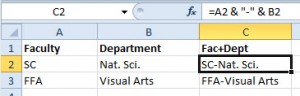Have you ever needed to combine the data from two columns in an Excel worksheet into one?
Use the ampersand (&) to concatenate cell contents. If you want to add additional characters, include them surrounded by double quotation marks. In this example, we've concatenated two columns and added a hyphen (-) in between using this formula:
=A2 & "-" & B2
You may later want to convert the calculated column back into raw data. To do this, copy the new column, then paste it back in, click on the Paste Options smart tag and select Values. The formulas will be stripped out and only the raw data will remain.