Anyone who records time-related data such as room bookings will eventually be asked to provide some basic stats--for example, how much is a given room in use? This post shows you how to quickly calculate the duration of a time span based on start and end times. First, be sure that your start and end […]
Excel
tiny tip! Ctrl+Plus sign to insert rows in Excel
To quickly insert a new row or column in Excel: Select the row below where you want a new row to appear, or the column to the right Type Ctrl+plus sign To delete a row or column: Select the row or column Type Ctrl+minus sign (or the hyphen) If you accidentally insert or delete a […]
Tiny tip! Alt+= for AutoSum in Excel 2010
To sum up a column or row of numbers asap: Click in the cell where you want the total to appear--it should be adjacent to the cells to be totaled Type Alt+= (hold down the ALT key while you type the equals sign) Verify that Excel has identified the correct range of cells Press Enter […]
Tiny tip: Insert Random Data in Excel & Word
Have you ever wanted to create fake data to experiment with? Here are a couple of ways to quickly create random data in Excel and Word 2010 so that you can experiment in a safe place when you're learning a new skill or developing a new project. =randbetween(bottom, top) for Excel 2010 In Excel, the […]
Tiny tip! Shade alternate rows in Excel
Shading alternating rows in an Excel spreadsheet is a great way to enhance the readability of your data. If you've ever done this job by manually highlighting and shading cells, you know it's tedious and your careful formatting can easily get messed up when you edit, sort and filter your data. Here are two quick […]
Tiny tip! Concatenate cell contents in Excel
Have you ever needed to combine the data from two columns in an Excel worksheet into one? Use the ampersand (&) to concatenate cell contents. If you want to add additional characters, include them surrounded by double quotation marks. In this example, we've concatenated two columns and added a hyphen (-) in between using this […]
Find matching values in Excel
Here's a technique to use when you have two versions of a list and need to find the differences between them based on some common unique data, like a student number or employee number. We'll use the MATCH function in a specific way to quickly identify the items that DON'T match. We have two lists […]
Tiny Tip! Ctrl+quote to duplicate Excel data
When what you need to type into a cell on an Excel worksheet is exactly the same as what's already in the cell above, simply type Ctrl+" (hold down control and press the quotation mark) to duplicate the cell above! This shortcut also works when entering data into an Access table. Related: type Ctrl+; (semicolon) […]
Tiny Tip! Enter Excel Data Quickly with the Fill Handle
Have you ever noticed the little black square in the lower-right-hand corner of a selected cell? That's called the fill handle, and it can help you to enter repetitive data quickly and easily. It can be used to copy data across cells, or create sequences and patterns, like serial numbers or the days of the […]
tiny tip! Move cells in Excel
In Excel 2010, you can easily move the contents of selected cells without cutting and pasting. You can move a single cell, or select a large block of cells and move them all at once. First, select the cell(s) you want to move and point to the solid part of the selection border (not the […]