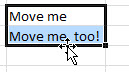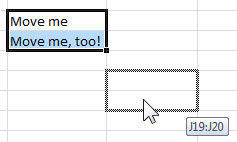In Excel 2010, you can easily move the contents of selected cells without cutting and pasting. You can move a single cell, or select a large block of cells and move them all at once.
F irst, select the cell(s) you want to move and point to the solid part of the selection border (not the tiny square). You need to see a four-headed arrow pointer.
irst, select the cell(s) you want to move and point to the solid part of the selection border (not the tiny square). You need to see a four-headed arrow pointer.
Click and drag the cell to a new location.