Did you know that you can earn an authorized certification to attest to your expertise with Microsoft Office? The Microsoft Office Specialist program defines core skills for all major Office applications, and advanced and master-level skills for Word and Excel. Even if you're not considering doing the official exams, the Microsoft Office Certification website is […]
Blog Posts
Accessibility Resources for InDesign Users
We just added a page of resources about making accessible documents using Adobe InDesign, which is widely used to create professional print and PDF publications. It is always best to make a document as accessible as possible using the application that created it before converting it to PDF! You'll find it much faster and easier […]
Free e-learning at GCFLearn.org!
GCFlearn.org, from the Goodwill Community Foundation, offers over 90 courses on technology basics, the Internet, Microsoft Office, and work and career skills. All the courses are free and available 24/7! To give you an idea of what they offer, there are 21 topics for Excel 2010 ranging from worksheet basics to conditional formatting and advanced […]
Find matching values in Excel
Here's a technique to use when you have two versions of a list and need to find the differences between them based on some common unique data, like a student number or employee number. We'll use the MATCH function in a specific way to quickly identify the items that DON'T match. We have two lists […]
Tiny Tip! Ctrl+quote to duplicate Excel data
When what you need to type into a cell on an Excel worksheet is exactly the same as what's already in the cell above, simply type Ctrl+" (hold down control and press the quotation mark) to duplicate the cell above! This shortcut also works when entering data into an Access table. Related: type Ctrl+; (semicolon) […]
Tiny Tip! Enter Excel Data Quickly with the Fill Handle
Have you ever noticed the little black square in the lower-right-hand corner of a selected cell? That's called the fill handle, and it can help you to enter repetitive data quickly and easily. It can be used to copy data across cells, or create sequences and patterns, like serial numbers or the days of the […]
New Learning Package! Design Accessible Documents
Our list of resources for creating accessible electronic documents has been updated and posted as a new learning package. Please visit Design Accessible Documents to learn more! To find a complete list of learning packages, click on the Learning Packages link in the navigation area on the left. If you'd like to suggest additional resources […]
Learning Package for Windows 7
We just added a new feature to our blog site! Learning Packages are pages with links to resources and options for learning specific topics. Our first learning package is for Windows 7, and more will appear in the coming weeks! To find a complete list of learning packages, click on the Learning Packages link in […]
tiny tip! Move cells in Excel
In Excel 2010, you can easily move the contents of selected cells without cutting and pasting. You can move a single cell, or select a large block of cells and move them all at once. First, select the cell(s) you want to move and point to the solid part of the selection border (not the […]
ALT text in MS Office: Avoid the Title field
When you add ALT text to an image, table, diagram, or chart in Microsoft Office 2010, you're given a dialog with two fields to fill in: Title and Description. We discovered that if you convert the document to a PDF later on, only the Description field is included in the PDF! Our advice: always use […]