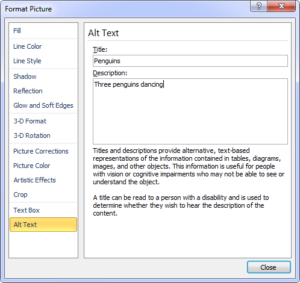When you add ALT text to an image, table, diagram, or chart in Microsoft Office 2010, you're given a dialog with two fields to fill in: Title and Description.
We discovered that if you convert the document to a PDF later on, only the Description field is included in the PDF!
Our advice: always use the Description field to ensure that a PDF version of your document will pick up the ALT text for all objects.
Here's a sample file we threw together in Word, and the corresponding PDF:
As indicated in the ADOD documents, if you convert this same Office 2010 document to a web page, both the title and description fields are placed together into the ALT text attribute for the object. But this problem with the PDF dropping the Title field is so significant that we strongly advise you not to use the Title field in Office 2010, just in case your document ends up distributed as a PDF.
We're not sure how screen readers deal with the two fields when reading the original Office document. Is there any benefit to using the Title field? If anyone knows, please comment!