When you've inherited a Word document with a lot of formatting and/or accessibility issues, it's sometimes best to remove the existing formatting and start over. The procedure outlined here will help you to rehabilitate the most stubborn of old documents. To strip formatting: Select everything in the document with Ctrl+a. Click the Clear Formatting button […]
Word
Tiny tip! Turn Word headings into PDF bookmarks
Including bookmarks in a PDF document makes it very easy for readers to go directly to the content that they need--and it's critical to making the document useable by screen readers and other adaptive software. Luckily, it's easy to make bookmarks from headings you've already formatted in Word. One: Check for Word headings First, ensure […]
Tiny tip! Add chapter titles to headers in Word 2010
Word 2010 can automatically update the content in your header and footers--just insert field codes that refer to the content in your document. Print the current chapter title on every page by inserting a code representing the Heading 1 style. Word will automatically update the text in the header every time it sees a new […]
MS Word training: Page Numbers, Headers & Footers
We came across a great free (and short) online video course for Word 2010 called Get control of page numbers, headers, and footers! In addition to the video, at the bottom of the page you'll find links to an offline version of the course, online documentation, and a quick reference card. Part nine demonstrates how […]
Tiny tip: Insert Random Data in Excel & Word
Have you ever wanted to create fake data to experiment with? Here are a couple of ways to quickly create random data in Excel and Word 2010 so that you can experiment in a safe place when you're learning a new skill or developing a new project. =randbetween(bottom, top) for Excel 2010 In Excel, the […]
tiny tip! Edit Word Styles
Edit Word's built-in styles to suit your needs: In the Styles gallery on the Home ribbon, right-click on the name of the style, select Modify from the shortcut menu, and use the dialog to add or remove formatting from the defined style. Everywhere you've used that style in your document will be immediately updated with […]