Ever need a simple paper calendar for planning or for jotting notes? It can be hard to find a ready-made calendar template that's just right. We found two web sites that let you create your own calendars -- you choose the settings like paper size, orientation, number of months per page, and then download the […]
tiny tip
tiny tip! Edit Word Styles
Edit Word's built-in styles to suit your needs: In the Styles gallery on the Home ribbon, right-click on the name of the style, select Modify from the shortcut menu, and use the dialog to add or remove formatting from the defined style. Everywhere you've used that style in your document will be immediately updated with […]
Tiny Tip! Ctrl+quote to duplicate Excel data
When what you need to type into a cell on an Excel worksheet is exactly the same as what's already in the cell above, simply type Ctrl+" (hold down control and press the quotation mark) to duplicate the cell above! This shortcut also works when entering data into an Access table. Related: type Ctrl+; (semicolon) […]
Tiny Tip! Enter Excel Data Quickly with the Fill Handle
Have you ever noticed the little black square in the lower-right-hand corner of a selected cell? That's called the fill handle, and it can help you to enter repetitive data quickly and easily. It can be used to copy data across cells, or create sequences and patterns, like serial numbers or the days of the […]
tiny tip! Move cells in Excel
In Excel 2010, you can easily move the contents of selected cells without cutting and pasting. You can move a single cell, or select a large block of cells and move them all at once. First, select the cell(s) you want to move and point to the solid part of the selection border (not the […]