We came across a great free (and short) online video course for Word 2010 called Get control of page numbers, headers, and footers! In addition to the video, at the bottom of the page you'll find links to an offline version of the course, online documentation, and a quick reference card. Part nine demonstrates how […]
Learning resources
MachForm Self-Study Materials
We are pleased to present our new MachForm self-study learning package! MachForm is an online application for creating fillable forms and managing the data you collect. The learning package consists of step-by-step lessons, detailed illustrations, and handouts to tell you all about MachForm at York University. How do I get a MachForm account? MachForm is […]
Free online learning at Alison.com!
You've met Lynda--now let us introduce Alison! ALISON.COM provides over 600 FREE video-based e-learning courses on workplace skills, available for you to study on your schedule and at your own pace. We've sampled some of their Microsoft Office 2010 courses and think that this resource is well worth consideration for updating and maintaining your technical […]
Technical Learning Options for York Employees
The Centre for Staff Development & Technical Learning offers three main options for York employees wishing to improve their technical skills: Instructor-Led Courses: we regularly offer classroom-based courses for Word, Excel, Access and PowerPoint as well as Lotus Notes and other specialized topics. For more information, including course descriptions, dates, times and registration procedures, please […]
Microsoft Office Specialist Certification
Did you know that you can earn an authorized certification to attest to your expertise with Microsoft Office? The Microsoft Office Specialist program defines core skills for all major Office applications, and advanced and master-level skills for Word and Excel. Even if you're not considering doing the official exams, the Microsoft Office Certification website is […]
Accessibility Resources for InDesign Users
We just added a page of resources about making accessible documents using Adobe InDesign, which is widely used to create professional print and PDF publications. It is always best to make a document as accessible as possible using the application that created it before converting it to PDF! You'll find it much faster and easier […]
Free e-learning at GCFLearn.org!
GCFlearn.org, from the Goodwill Community Foundation, offers over 90 courses on technology basics, the Internet, Microsoft Office, and work and career skills. All the courses are free and available 24/7! To give you an idea of what they offer, there are 21 topics for Excel 2010 ranging from worksheet basics to conditional formatting and advanced […]