We are pleased to present our new MachForm self-study learning package!
MachForm is an online application for creating fillable forms and managing the data you collect. The learning package consists of step-by-step lessons, detailed illustrations, and handouts to tell you all about MachForm at York University.
How do I get a MachForm account?
MachForm is not a single, centralized system--rather, there are many installations for different units within the University. If your job requires creating forms with MachForm, first ask whether there's a system already installed for your area, and request an account from your local administrator. If there isn't one, or you're unsure, send an email to askit@yorku.ca describing your needs--be sure to include your position and department just in case there's already a system in place that you can join.
If you don't already have a MachForm account of your own, you can request temporary access to York's training server while you study. Just send a request to LDTech@yorku.ca to get started.
Get the Course Materials
The course materials are posted on yu link, York's employee Intranet. You can find them in the Career Development & Advancement section on the Computer Skills > Self-Study Materials page.
Full documentation for MachForm is available online at www.appnitro.com/documentation.