Did you know that you can earn an authorized certification to attest to your expertise with Microsoft Office? The Microsoft Office Specialist program defines core skills for all major Office applications, and advanced and master-level skills for Word and Excel.
Did you know that you can earn an authorized certification to attest to your expertise with Microsoft Office? The Microsoft Office Specialist program defines core skills for all major Office applications, and advanced and master-level skills for Word and Excel.
Even if you're not considering doing the official exams, the Microsoft Office Certification website is a great resource for learning what Office software skills are important in today's workplace!
Here's how the certification program works:
- Set a goal. Browse the Office Certification website to locate the level of certification that interests you. Be sure to click through to look at descriptions of the required exams, like Excel 2013 Exam, which include a detailed breakdown of the skills tested for this level.
- Prepare. Some of the study resources listed on the Microsoft site are paid tutorials, but you can prepare in any way you like. As a York University employee, you can have access to many free resources, including the Lynda.com license loan program, eBooks from the Library, free training courses, and self-study course materials and exercise files.
- Take a test at an authorized testing centre. If you decide to be tested, you must register for an online account at www.certiport.com and then purchase an exam voucher which you can use at an authorized testing centre. The cost is about $100 per exam. Each program description page on the Certiport site offers a video exam demo and a link to locate a testing centre near you.
If you're interested in pursuing Microsoft Office Specialist certification, we'd be happy to hear from you. Let us know if we can help you out!