Here are some useful resources to help you to make your documents more accessible to persons with disabilities, in compliance with the Accessibility for Ontarians with Disabilities Act (AODA).
- The Accessible Digital Office Document (ADOD) Project provides detailed guides for creating accessible documents in a variety of office productivity applications, including Microsoft Word, Excel, PowerPoint and Adobe Acrobat PDF.
- The Web Accessibility in Mind (WebAIM) Project provides a solid overview of accessibility issues, disability types, adaptive techniques and the principles of accessible design that apply to all kinds of electronic documents, not just web pages. They also provide guides for creating accessible electronic documents in Word, PowerPoint and PDF:
- York employees can download Adobe Acrobat XI. First, make sure your original document is as accessible as possible in Word, PowerPoint, etc. before you convert it to PDF. Then use Adobe Acrobat XI (eleven) to double-check the accessibility of the PDF and touch up issues that you may find.
- Visit the AODA Web Accessibility at York website. if you're responsible for maintaining a York website or WordPress blog, be sure to visit the AODA Web Accessibility at York site, where you'll find many useful resources as well as a calendar of upcoming training sessions for content developers.