Here are some options for learning more about using Windows 7, currently the most common operating system for PCs at York.
Here are some options for learning more about using Windows 7, currently the most common operating system for PCs at York.
User Manuals & Reference Guides
If you like to learn by experimenting, or just want a handy reference, download the Windows 7 user manual and Windows 7 Quick reference card. Passport York login is required. (If you want the user manuals for other applications, visit our YU Link page.)
"Getting Started" Video Lessons from Microsoft
View Microsoft's free online lessons on Getting Started with Windows 7. Be sure to scroll down to the bottom of this page--there's a list of links to pages that describe what's new with specific features, like the Start menu, Taskbar and Desktop.
Full Online Courses from Lynda.com
Have a look at the courses listed on our Learn Windows 7 playlist on Lynda.com. These are long courses, but you can select only the lessons that matter to you.
If you want to take the courses, you can request a license from York's free loan program for employees. The loan program does have a waiting list, so if you want immediate access you can alternatively get a free one-week trial for Lynda.com on your own.
If a group wants to work on a Lynda.com course together, why wait? Email us at LDTech@yorku.ca to book space for a group to work together using our Lynda.com access.
Classroom Options
While CSDTL doesn't offer a regularly-scheduled classroom course for Windows 7, we're happy to discuss options for unit-specific training. Email us at LDTech@yorku.ca to inquire!