For those who need to work directly in a PDF, we found a video on how to use the Reading Order tool, link below. This video shows how you can add or remove content from the reading order or change the structural tags directly in a PDF.
Caution
The Order Pane shown in the video changes only the order in which the built-in text-to-speech tool in Acrobat will read back the page, or how the content will reflow when viewed on a small mobile device.
JAWS and other adaptive software do not follow the Order Pane, but the Tags Pane. To truly adjust the reading order for assistive devices, you must adjust the order in the Tags Pane as well—this is much harder to do!
As a rule, it’s better to fix reading order and structural problems in the source document, not directly in the PDF.