To quickly insert a new row or column in Excel:
- Select the row below where you want a new row to appear, or the column to the right
- Type Ctrl+plus sign
To delete a row or column:
- Select the row or column
- Type Ctrl+minus sign (or the hyphen)
If you accidentally insert or delete a row or column, type Ctrl+Z right away--that's the keyboard shortcut for Undo!