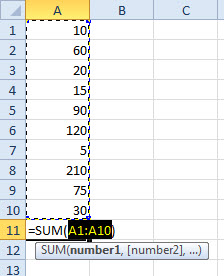To sum up a column or row of numbers asap:
- Click in the cell where you want the total to appear--it should be adjacent to the cells to be totaled
- Type Alt+= (hold down the ALT key while you type the equals sign)
- Verify that Excel has identified the correct range of cells
- Press Enter