Are you using Excel Pivot Tables to analyze:
Are you using Excel Pivot Tables to analyze:
- Extremely large sets of data, making your tables slow to update
- Data from multiple sources (e.g., many Excel worksheets, worksheets plus a database, etc.)
Power Pivot may be the tool you need. It's a free add-on for Excel that extends the computing power and capabilities of Pivot Tables. Here are some resources to help you learn more:
- Microsoft Support: Power Pivot Add-In (includes download links)
- Sample Files for Power Pivot
- Introduction to PowerPivot (YouTube video) from KnowledgeWave
There are also some courses on Lynda.com that deal with Power Pivot:
- Excel 2010: Pivot Tables in Depth includes a full chapter on Power Pivot
- Data Modeling with Excel Power Pivot may be suitable if you are already an experienced Pivot Table user.
York University employees can borrow a license for Lynda.com for free.
For more information about learning opportunities for York employees, please visit the Learning and Development Opportunities page in yu link.