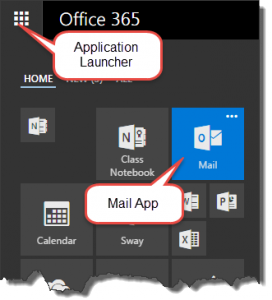Similar to Google Docs, Office Online is a "lightweight" web-based version of the Microsoft productivity suite, including Word, Excel, PowerPoint and Outlook on the Web. When logged in with your YorkU Office 365 credentials, you can view and edit documents stored in OneDrive and collaborate with colleagues. You'll also have access to new "online-only" apps such as Planner, a nifty project planning tool.
To get to Office Online: